
CCNP Security 350-701 Training in Delhi | Cyber Security
CCNP Security 350-701 Training in Delhi introduces a wide range of techniques and methods to IT Students who want to be professionally trained in network security. This course contains Information on Security related to Routers, Switches, Firewalls, and IPs. Those students who want to be a professional in providing security to MNCs can approach this course. It also includes choosing, deploying, supporting, and troubleshooting Firewalls. These are just to reduce Cyber Attacks happening every day.
1.1 Firewall Overview
1.2 Firewall Techniques
1.3 Stateless Packet Filtering
1.4 Stateful Packet Filtering
1.5 Cisco ASA Product Family
1.6 Introducing the Cisco ASA 5500-X Series NGFW
1.7 Introducing the Cisco ASAv
1.8 Difference between UTM and NGFW
1.9 Cisco ASA Features
1.10 Using the CLI
1.11 Using the Cisco ASDM
1.12 Understanding Factory default configuration
1.13 Working on the configuration files
1.14 Cisco ASA Firewall Interfaces
1.15 Configuring Physical interfaces
1.16 Configuring Vlan interfaces
1.17 Redundant Interface
1.18 Configuring Interface Security Parameters
1.19 Naming the interface
1.20 Security Level
1.21 Assigning the IP Address
1.22 Cisco ASA IP Connectivity
1.23 Configuring the Static Routing
1.24 Routing with EIGRP
1.25 Routing with OSPF
1.26 Routing with BGP
1.27 Verifying the Routing Table
1.28 Configuring the SSH and Telnet
1.29 Configuring HTTP/S
1.30 Cisco ASA NAT (Network Address Translation)
1.31 Understanding the NAT
1.32 Methods of NAT
1.33 Inside NAT
1.34 Outside NAT
1.35 Implementation of NAT
1.36 Auto NAT
1.37 Manual NAT
1.38 Types of NAT
1.39 Static
1.40 NAT
1.41 PAT
1.42 Dynamic
1.43 NAT
1.44 PAT
1.45 Twice NAT
1.46 Identity NAT
1.47 Cisco ASA ACL
1.48 Inside/ Outside ACL.
1.49 Object GROUP ACL.
1.50 Life of a Packet on the Cisco
1.51 Cisco ASA Modes
1.52 Transparent Mode
1.53 Routed Mode
1.54 Cisco ASA Context
1.55 Admin Context
1.56 System Context
1.57 User Context
1.58 Deployment Guide
1.59 Cisco High Availability
1.60 ASA Failover
1.61 Active/Standby
1.62 Active/Active
1.63 Verifying failover Operations
1.64 Clustering ASA firewallWireshark Capture
2.1 Hash Algorithm
2.2 Encryption Overview
2.3 Cryptanalysis
2.4 Symmetric Encryption Algorithm
2.5 Asymmetric Encryption Algorithm
2.6 Digital Signatures
2.7 PKI Overview
2.8 PKI Operations
2.9 Fundamentals of VPN Technologies and IPSec
2.10 What is VPN
2.11 Introduction of Ipsec Terminology
2.12 VPN Types
2.13 Ipsec Features
2.14 Confidentiality, Integrity, Availability and Anti-Replay.
2.15 IPSec Protocols: – IKE, ESP and AH
2.16 IKE Modes
2.17 IKE Phases
2.18 NAT-T
2.19 Security Associations and Components
2.20 How to configure cisco IOS as CA
2.21 Site to Site VPN ROUTER AND ALSO ON CISCO ASA
2.22 What is Site-to Site VPN
2.23 Wireshark Capture
2.24 GRE
2.25 Gre over IPSec
2.26 Site-to-Site VPN Labs
2.27 Deploying DMVPN
2.28 DMVPN Overview
2.29 DMVPN Terminologies
2.30 NHRP
2.31 MGRE
2.32 DMVPN Working
2.33 DMVPN Advantages and Limitations
2.34 DMVPN Phase 1, 2 and 3
2.35 DMVPN Labs
2.36 DMVPN Redundancy – Dual Hub DMVPN Deployment
2.37 Remote Access VPN
2.38 Remote Access VPN Introduction
2.39 Remote Access VPN modes
2.40 Client Mode Software
2.41 Client Mode Hardware
2.42 Remote Access with DVTI
2.43 Remote Access Working
2.44 Remote Access Labs
2.45 Deploying Clientless SSL VPN
2.46 SSL VPN Overview
2.47 SSL Handshake
2.48 SSL VPN Modes
2.49 Clientless and Thick Client
2.50 SSL VPN Working
2.51 SSL VPN Labs
2.52 Deploying Anyconnect VPN
2.53 Anyconnect Overview
2.54 Connection Policies
2.55 Group Policies
2.56 Split Tunnelling
2.57 Client Profile
2.58 Anyconnect Image Upload
2.59 GET VPN
2.60 GET VPN
2.61 GET VPN Terminologies
2.62 GDOI
2.63 Key Server (KS)
2.64 KEK (Key Encryption Key)
2.65 TEK (Traffic Encryption Key)
2.66 Rekey Process (Unicast and Multicast)
2.67 Group Member (GM)
2.68 GET VPN Lab and Working
2.69 Flex VPN
2.70 Introduction and Working IOS Flex VPN
2.71 Flex VPN Labs
3.1 Security challenges
3.2 Cisco ISE solutions Use Cases
3.3 Secure Access Control
3.4 ISE function
3.5 ISE deployment components
3.6 Context visibility
3.7 ISE Personas
3.8 ISE Licensing
3.9 Infrastructure Components
3.10 Identity Source
3.11 Fundamentals of AAA
3.12 AAA
3.13 Radius Overview
3.14 Radius Messages
3.15 AV Pair
3.16 IEEE 802.1x Primer
3.17 EAP
3.18 Types of EAP
3.19 Tunnel EAP
3.20 EAP-FAST
3.21 PEAP
3.22 EAP-TLS
3.23 Non-Tunnel EAP
3.24 EAP-MD5
3.25 MSCHAP
3.26 EAP GTC
3.27 Host Mode
3.28 Deployment of 802.1x
3.29 Bootstrap Network Access Devices
3.30 Radius Commands
3.31 AAA Commands
3.32 Introduction to ISE GUI
3.33 AD overview and configuration
3.34 Admin Access
3.35 Administrative Work
3.36 Certificate in ISE
3.37 Personas
3.38 Probes for ISE
3.39 Backup/Restore
3.40 Maintenance
3.41 Configuring Authentication and Authorization Policy
3.42 Dot1x Authentication and Authorization
3.43 MAB Authentication and Authorization
3.44 AP Authentication and Authorization
3.45 Device Administration
3.46 Configuring Posturing and Profiling
3.47 Posturing
3.48 Profiling of Devices
3.49 Cisco TrustSec and Its Component
3.50 SGT/SGN Tagging
3.51 Classification
3.52 Propagation
3.53 Inline
3.54 SXP
3.55 Enforcement ACL
3.56 Miscellaneous Topics
3.57 Configuring the Cisco WLC and AP via GUI and CLI
3.58 Cisco VPN Authentication
3.59 Cisco Anyconnect VPN authentication from ISE
3.60 Troubleshooting ISE
3.61 Radius Live Log
3.62 Diagnostic Validator
3.63 Logs Management
3.64 Radius Messages with Attribute Type
4.1 What are NGFW and UTM
4.2 Components of NGFW
4.3 Introduction of the SourceFire and Snort Rules
4.4 Cisco Acquisitions
4.5 FTD, NGIPS
4.6 Off-Box Management and On-Box Management
4.7 FMC and FDM GUI
4.8 Licensing on the FMC
4.9 Registration of FMC with FTD and NGIPS
4.10 Configuration of the Sensor Interface
4.11 Configuring NAT and Routing
5.1 Describe the Cisco WSA
5.2 Install and verify the WSA
5.3 Deploy proxy services for the WSA
5.4 WCCP Services and Transparent Proxy
5.5 Utilize authentication with the WSA
5.6 Configure various policies for the WSA
5.7 Enforce acceptable use using the WSA
5.8 Defend against malware
5.9 Configure data security
5.10 Perform Administration and Troubleshooting of WSA’s
6.1 Why we need Cisco StealthWatch
6.2 Components of StealthWatch
6.3 Advance Features of StealthWatch
6.4 Configuring the Stealthwatch Management Console
6.5 Using the Appliance Setup Tool with the SMC
6.6 Configuring the Stealthwatch Flow Collector
What will you Learn in CCNP Security 350-701 Training in Delhi?
The Cisco CCNP Security Training prepares the students for a distinctive exam which is the 350-701 SCOR exam. That’s the Core Exam for the CCNP Security 350-701 Certification. This Cisco’s SCOR Exam tests a broad skill set that includes
- Network
- Cloud
- Content Security
- Endpoint Protection
- Detection
- Secure Network Access
- Visibility
- Enforcement
This course includes the methods of installing and operating Core Cisco Security Techs. Students who manage/ secure their networks can apply for this course. CCNP Security 350-701 Course Certification is for those people who want to learn technical security to get job letters from MNCs.
Course Duration: 60 Hours
Course Level: Intermediate
Include: Training Certificate
The exam preps for 350-701 SCOR you can use to learn are:
- Onboarding New Network Engineers
- Individual or Team Training Plans
- Cisco Reference Resource
Cisco 350-701 SCOR Exam Objectives
- Basic knowledge of Information Security Concepts and Strategies, along with attack vectors
- Installation of access controls on Cisco Mechs and Security techs
- Email Content Security Features
- Planning for unique vulnerabilities that can be Cons for VPN network security.
- Protection for networks via solutions like IOS, VTI VPNs, and point-to-point IPsec VPNs.
After Completing CCNP Security 350-701 Train you can apply for the following designations
- Security engineers.
- Security administrators.
- Security architects.
- Operations engineers.
- Network engineers.
- Network administrators.
- Network or security technicians.
- Network managers.
Now if you want to apply for CCNP Certification Training in Delhi there will be many institutes you can choose from. However, the best CCNP Training Institute in Delhi is Bytecode Security Institute. For many years Bytecode Security has been represented as the best CCNA Training Institute in Delhi.
if you want to pursue CCNP Training Online, other institutes may offer it under some circumstances. However, contacting Bytecode Security will give you the chance to get CCNP Enterprise Training Online.
All those students who can’t join classes offline can do it online. Thus, taking these sessions will be possible from anywhere. Moreover, the timing would be according to the perfect hour when all students can be available.
CCNP Course Review
Bytecode Cyber Security Unit of Craw Security
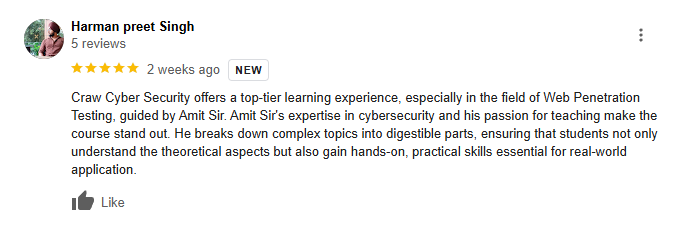
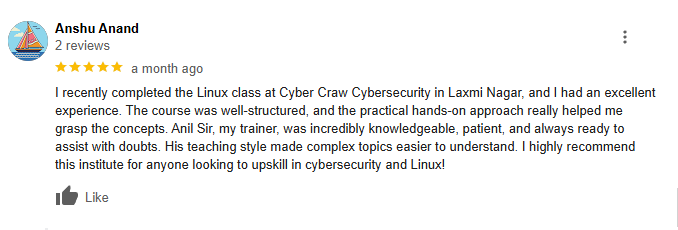

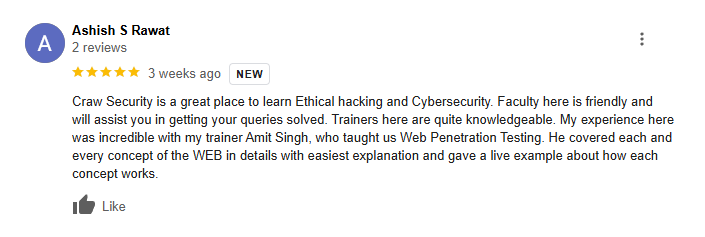
Frequently Asked question
About CCNP Training in Delhi 350-701 & Certification Course
5 Best CCNP Courses [2021 JUNE] [UPDATED]
- Cisco CCNP Enterprise (ENARSI + ECNOR) Training (Udemy) …
- Cisco CCNP Wireless WIDESIGN 300-360 Course with Labs ENWLSD (Udemy) …
- CCNP Enterprise Certification (INE) …CCNP Enterprise Program Certification and Exams (Global Knowledge) …
- CISCO CCNP Courses (Udemy)
There are two exams you have to pass to earn thr CCNP Security Certification:
- Core Security Technologies
- concentration exam of your choice
Training Available 24*7 Call at +91 9513805401
Course Overview
Course Name : CCNP 350-701
Course Level : Intermediate
Language : Hindi English
Course Delivery : Online / Classroom Training
Include : Training and Certificate
Course pdf : Click here to Download
CCNP Security Course in Delhi
Related Networking Courses
Free Demo Class
We Provide 24 x 7 Support
CCNP Course Review





Frequently Asked question
5 Best CCNP Courses [2021 JUNE] [UPDATED]
- Cisco CCNP Enterprise (ENARSI + ECNOR) Training (Udemy) …
- Cisco CCNP Wireless WIDESIGN 300-360 Course with Labs ENWLSD (Udemy) …
- CCNP Enterprise Certification (INE) …CCNP Enterprise Program Certification and Exams (Global Knowledge) …
- CISCO CCNP Courses (Udemy)
There are two exams you have to pass to earn thr CCNP Security Certification:
- Core Security Technologies
- concentration exam of your choice

